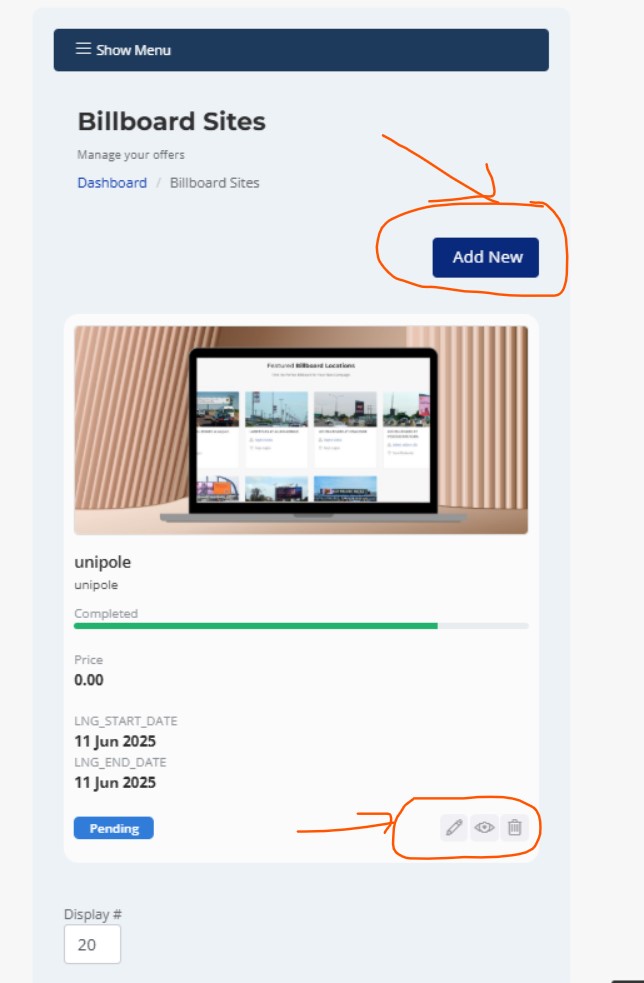Steps to Add Billboard Locations on AdBillboards
Once you've created your practitioner account on www.findadbillboards.com, adding your billboard locations is straightforward.
Follow the steps below to upload and showcase your billboard inventory to thousands of advertisers across Nigeria:
Step 1: Log in to Your Dashboard
Go to www.findadbillboards.com/signin and log in using your registered username and password.
Step 2: Click on "Billboard Sites" and “Add New Billboard”
Once logged in, locate the “Add Billboard” button on your dashboard.
Click it to begin the upload process.
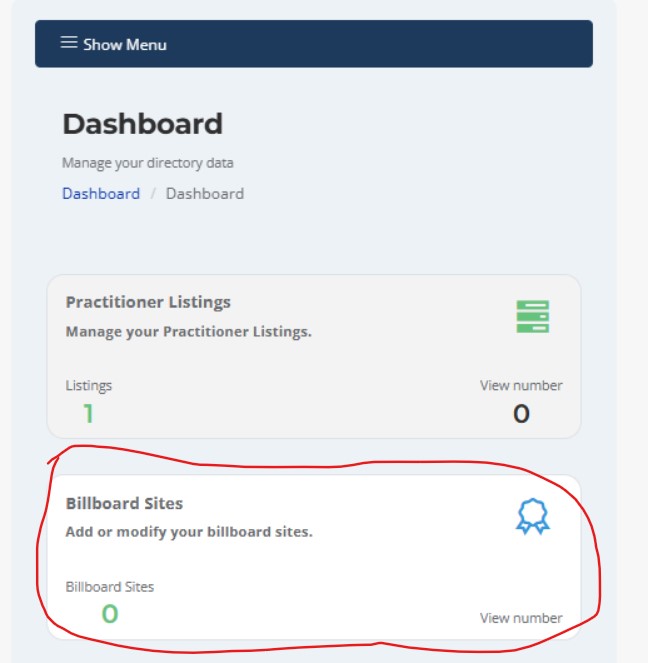
Then Add a New Billboard
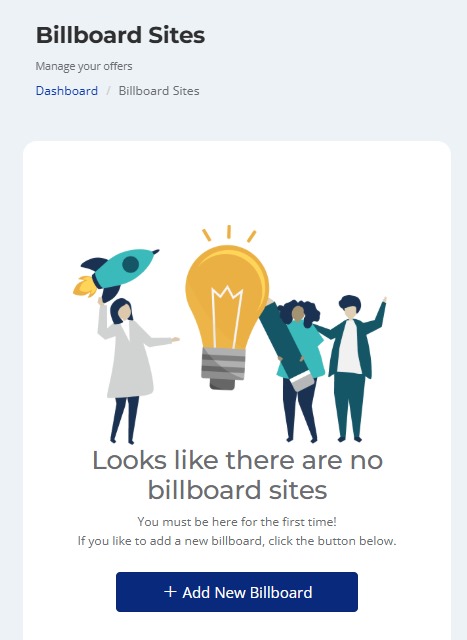
Step 3: Fill in Billboard Details
- Select Practitioner:
- Enter Billboard Details
- Subject - Billboard Title (e.g., “Unipole on Ikorodu Road”)
- Billboard Short Description (This will appear on search
- Billboard Full Description (e.g, Size, Format, Visibility Direction (One-way, Two-way, High Traffic, Lighting Availability (Lit/Non-lit) etc.))
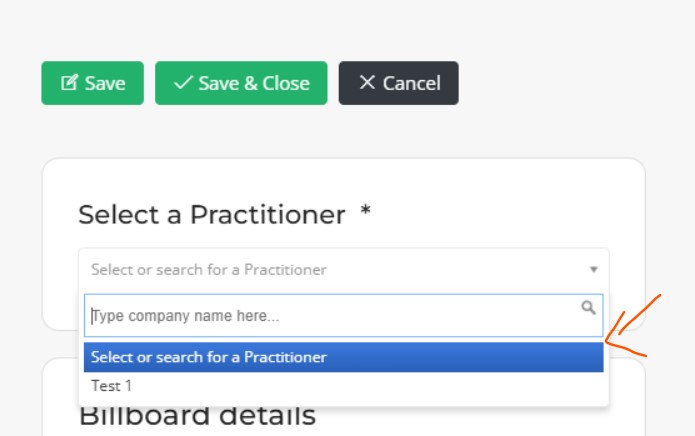
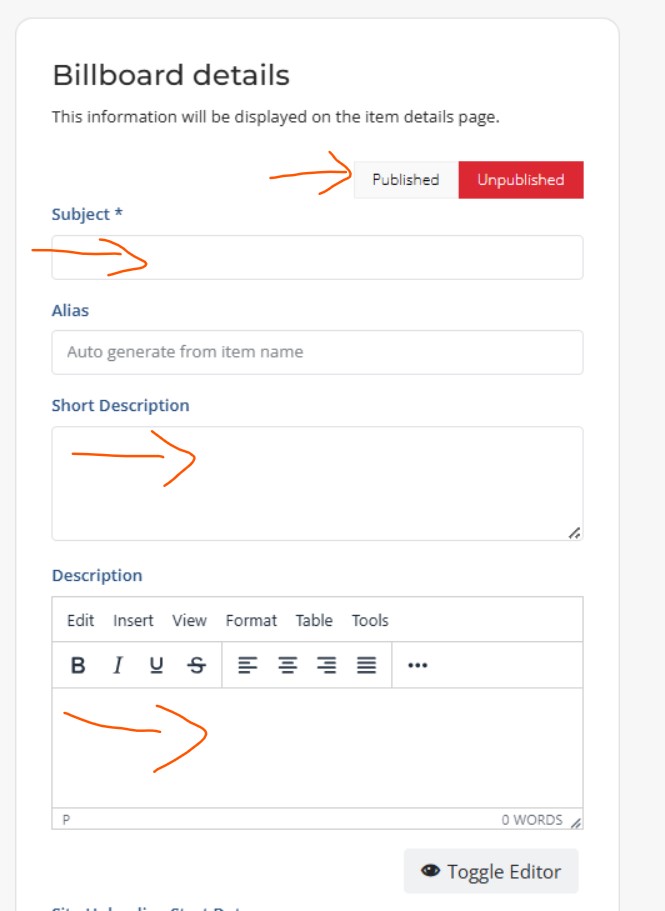
Step 4: Enter Category and Billboard Location Details
- Billboard Category/Type (Unipole, Wall Drape, Gantry, Rooftop, Lamp Post, etc.)
- Street/Location Description
- City (Mandatory)
- State (Mandatory)
- LGA
- Country
- Enter Map Coordinates - Latitude and Longitude (Optional)
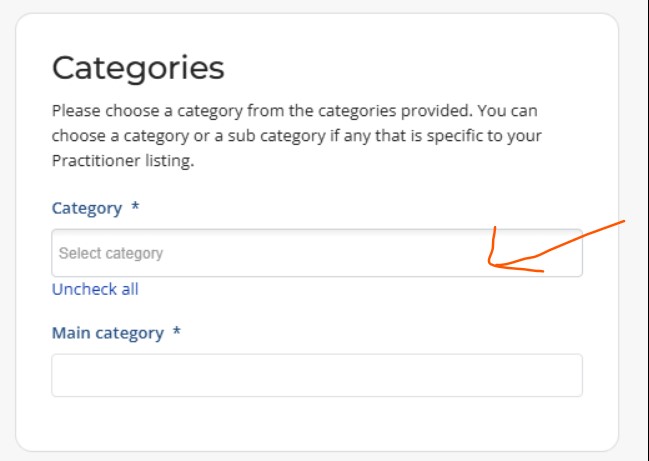
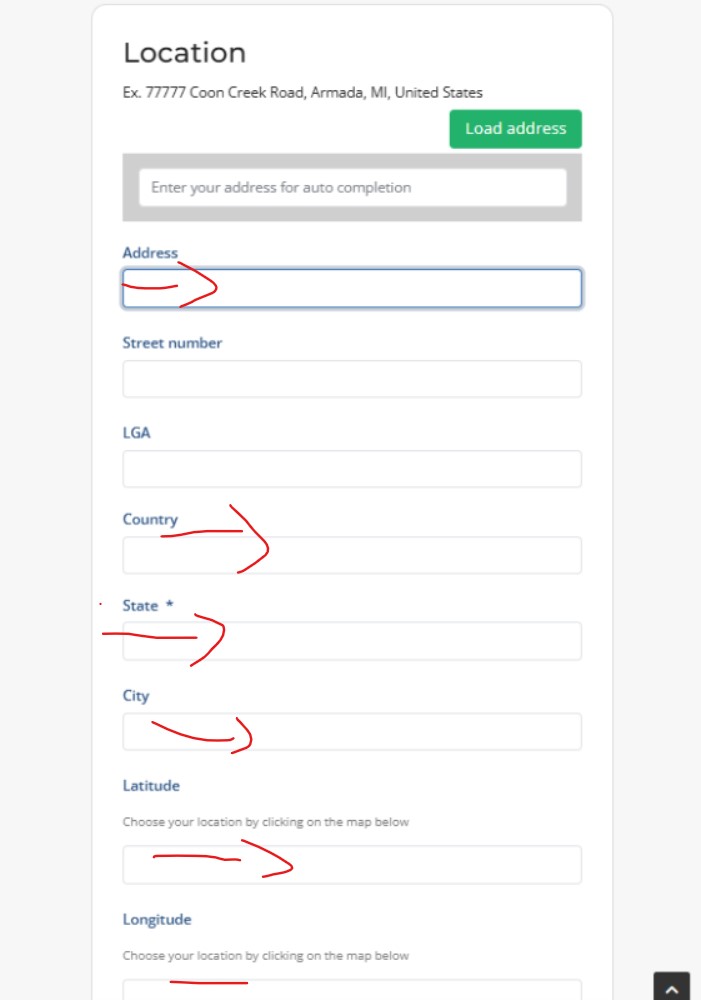
Step 5: Upload Billboard Images
- Upload clear and recent images of the billboard site.
- Add multiple views where possible (front, side, night view if lit).
- Make sure your image files are in JPG, PNG, or WEBP format.
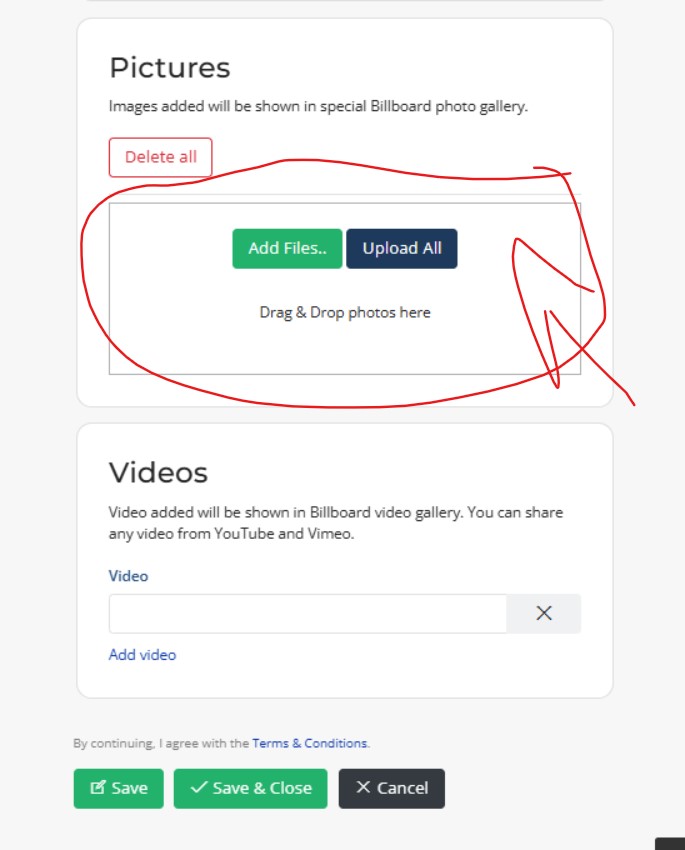
Step 6: Save & Publish
Once all fields are completed:
- Review your details for accuracy
- Click “Save & Close”
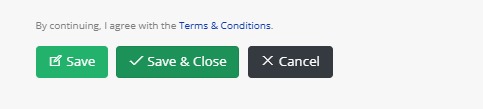
Your listing will be added to the Billboard Listing Page and will be visible to advertisers after approval
Step 7: Manage Your Listings Anytime
From your dashboard, you can:
- Add new, View, edit, or delete existing listings
- Update photos and location descriptions